Dynaωo is available on Linux and Windows. For MacOS users we recommend to use Docker. The latest release is Dynaωo v1.7.0 and could be retrieved using the following links:
| Linux distribution | Dynawo_Linux_v1.7.0.zip |
| Windows distribution (VS2019) | Dynawo_Windows_v1.7.0.zip |
| Documentation | DynawoDocumentation.zip |
| Dynawo Modelica library | Dynawo_Modelica_library_v1.7.0.zip |
| Detailed release note | v1.7.0_release_note.txt |
To get started with Dynaωo you have different possibilities, depending on your background and what you want to do:
- If you are interested in the models available and want to have a quick look at them, please open the Dynaωo Modelica library in OpenModelica for example.
- If you want to launch simulations and examples with Dynaωo and observe the performances, you can use the pre-built distributions and the examples directory.
- If you want to checkout the repository and build it yourself to be able to modify the tool, please follow the build instructions available.
Dynaωo Linux binaries distribution
Official Linux-based release is available here.
Dynaωo is tested on Fedora and Ubuntu based platforms. However, provided that you can install system packages there should be no problem on others Linux distributions.
Required dependencies are the following:
-
Compilers: C and C++ (gcc or clang), c++11 compatible for C++ standard
-
Python2 or Python3
-
Utilities: curl and unzip
-
CMake (minimum version 3.9.6)
Following commands can be used to install the required dependencies:
Ubuntu:
$> apt-get install -y g++ unzip curl python
Fedora:
$> dnf install -y gcc-c++ unzip curl python
Following commands can be used to download and test the latest distribution:
$> curl -L $(curl -s -L -X GET https://api.github.com/repos/dynawo/dynawo/releases/latest | grep "Dynawo_Linux" | grep url | cut -d '"' -f 4) -o Dynawo_Linux_latest.zip
$> unzip Dynawo_Linux_latest.zip
$> cd dynawo
$> ./dynawo.sh jobs-with-curves examples/DynaWaltz/IEEE14/IEEE14_GeneratorDisconnections/IEEE14.jobs
$> ./dynawo.sh help
$> ./dynawo.sh jobs --help
Dynaωo Windows binaries distribution
Official Windows-based release is available here.
Dynaωo is tested on Windows 10.
If you plan to use Dynaωo with the default models library there is no additional dependency.
If you plan to compile on the fly your own Modelica models then required dependencies are the following:
-
CMake (minimum version 3.9.6)
You can do as follows to download and test Dynaωo:
-
Download the zip of the distribution and unzip it somewhere
-
Open either Command Prompt or x64 Native Tools Command Prompt for VS2019 (to be able to use your own models)
-
Use cd to browse the directory previously unzipped. A file named dynawo.cmd should be there.
-
Use following commands to launch a simulation:
$> dynawo --jobs-file sources\examples\DynaWaltz\IEEE14\IEEE14_GeneratorDisconnections\IEEE14.jobs
Building Dynaωo from sources on Linux
Dynaωo and its dependencies will need some packages to work. Here is the list of all packages you can install to have no dependency problem in the following steps. This example works for Ubuntu:
$> apt-get install -y git gcc g++ gfortran autoconf pkgconf automake make libtool cmake hwloc openjdk-8-jdk libblas-dev liblpsolve55-dev libarchive-dev doxygen doxygen-latex liblapack-dev libexpat1-dev libsqlite3-dev libxerces-c-dev zlib1g-dev gettext patch clang python-pip libncurses5-dev libreadline-dev libdigest-perl-md5-perl unzip gcovr lcov libboost-all-dev qt4-qmake qt4-dev-tools lsb-release libxml2-utils python-lxml python-psutil wget libcurl4-openssl-dev rsync
This one works for Fedora:
$> dnf install -y git gcc gcc-c++ gcc-gfortran autoconf automake make libtool cmake hwloc java-1.8.0-openjdk-devel blas-devel lapack-devel lpsolve-devel expat-devel glibc-devel sqlite-devel xerces-c-devel libarchive-devel zlib-devel doxygen doxygen-latex qt-devel gettext patch wget python-devel clang llvm-devel ncurses-devel readline-devel unzip perl-Digest-MD5 vim gcovr python-pip python-psutil boost-devel lcov gtest-devel gmock-devel xz rsync python-lxml graphviz libcurl-devel
To build Dynaωo you need to clone this repository and launch the following commands in the source code directory:
$> git clone https://github.com/dynawo/dynawo.git dynawo
$> cd dynawo
$> echo '#!/bin/bash
export DYNAWO_HOME=$(cd "$(dirname "${BASH_SOURCE[0]}")" && pwd)
export DYNAWO_SRC_OPENMODELICA=$DYNAWO_HOME/OpenModelica/Source
export DYNAWO_INSTALL_OPENMODELICA=$DYNAWO_HOME/OpenModelica/Install
export DYNAWO_LOCALE=en_GB
export DYNAWO_RESULTS_SHOW=true
export DYNAWO_BROWSER=firefox
export DYNAWO_NB_PROCESSORS_USED=1
export DYNAWO_BUILD_TYPE=Release
export DYNAWO_CXX11_ENABLED=YES
$DYNAWO_HOME/util/envDynawo.sh $@' > myEnvDynawo.sh
$> chmod +x myEnvDynawo.sh
$> ./myEnvDynawo.sh build-user
You can have more information about compilation options and customisation here.
Warning: If you’re working behind a proxy make sure you have exported the following proxy environment variables
$> export http_proxy=http://login:mdp@proxy_address:proxy_port/
$> export https_proxy=https://login:mdp@proxy_address:proxy_port/
$> export no_proxy=localhost,127.0.0.0/8,::1
$> export HTTP_PROXY=$http_proxy;export HTTPS_PROXY=$https_proxy;export NO_PROXY=$no_proxy;
Once you have installed and compiled Dynaωo as explained in the previous part, you can launch a simulation by calling one example from DynaFlow, DynaSwing or DynaWaltz:
$> ./myEnvDynawo.sh jobs examples/DynaWaltz/IEEE14/IEEE14_GeneratorDisconnections/IEEE14.jobs
$> ./myEnvDynawo.sh jobs examples/DynaSwing/IEEE14/IEEE14_Fault/IEEE14.jobs
$> ./myEnvDynawo.sh jobs examples/DynaFlow/IEEE14/IEEE14_DisconnectLine/IEEE14.jobs
This command launches a simple simulation on the IEEE 14-bus network that should work if your installation went well and your compilation finished successfully. It could be checked by looking to the outputs directory and comparing its content with the ones from the reference outputs directory (especially the curves file).
$> cd examples/DynaWaltz/IEEE14/IEEE14_GeneratorDisconnections/
$> ls outputs
$> diff outputs/curves/curves.csv reference/outputs/curves/curves.csv
All the simulation outputs are stored into the outputs directory.
It is also possible to display directly simulation results - plots - into a simple GUI (created for demonstration purpose) by using the following command:
$> ./myEnvDynawo.sh jobs-with-curves examples/DynaWaltz/IEEE14/IEEE14_GeneratorDisconnections/IEEE14.jobs
For example, for the generator disconnections simulated with DynaWaltz, the plot for the voltage module in pu on bus 1 should look like this:
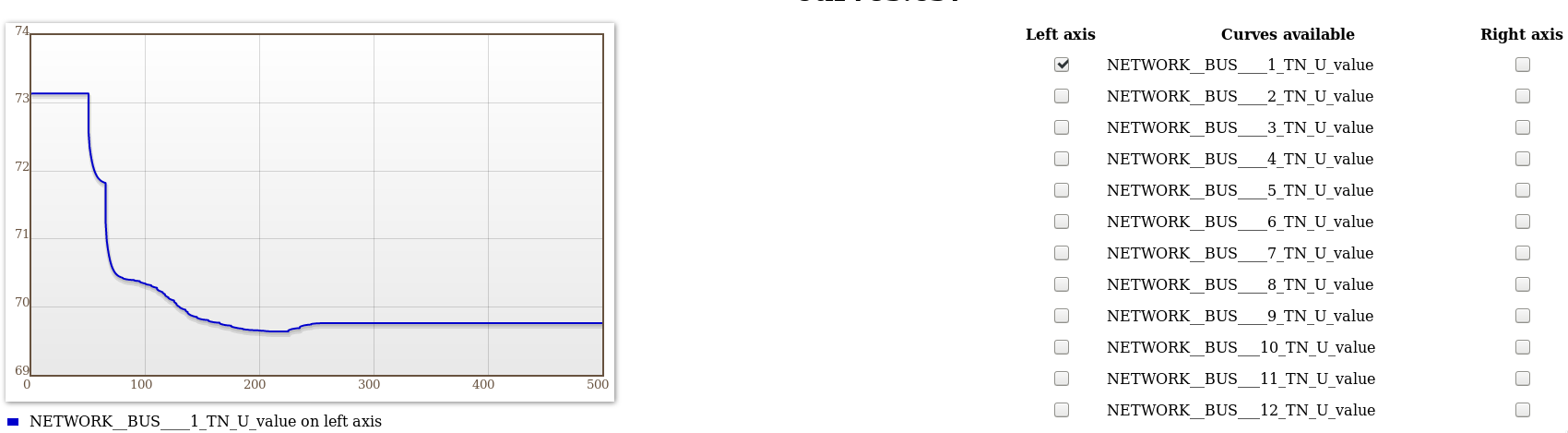
You can obtain more informations about commands you can use by launching:
$> ./myEnvDynawo.sh help
We advise you to deploy our autocompletion script to help you with the available commands, it will also set an alias in your bashrc or zshrc to be able to call Dynaωo from anywhere. You can launch one of the two following commands:
$> ./myEnvDynawo.sh deploy-autocompletion --deploy --shell-type bash
$> ./myEnvDynawo.sh deploy-autocompletion --deploy --shell-type zsh
Then you can launch:
$> dynawo help
Dynaωo Docker environment
We provide on Docker Hub an image of Dynaωo master. You can use it by launching the following command:
$> docker run -it dynawo/dynawo
You can have more information on how to use Docker to build and try Dynaωo here.